| Main » Files » Instructions |
| [ Download from this server (10.66 Mb) ] | 01.11.2019, 18:54 |
Download the latest version of DIUS Flasher 4.0 Free
User registration must be done on the computer that will be used to work with DIUS 4.
In order to protect intellectual property, DIUS 4 activation is performed for a period of 14 days from the date of registration of a new user, and it is reactivated for a period of +14 days after each update of DIUS 4.
https://www.microsoft.com/pt-BR/download/details.aspx?id=6041
https://www.microsoft.com/pt-pt/download/details.aspx?id=3005
https://www.microsoft.com/pt-pt/Download/confirmation.aspx?id=22
https://www.microsoft.com/en-ca/download/details.aspx?id=5555 ********************************************************* DIUS 4 software does not require installation and is launched from a folder. We strongly recommend that you unzip the DIUS 4 archive on a removable USB memory stick that will only be used to store DIUS 4. In this case, you can only connect the usb memory stick to the computer when you need to use DIUS 4. In addition, DIUS 4 will be protected from computer hard drive failures.
To start DIUS 4, run DIUS 4.0.4.exe.
When you first time run it a New User Registration window will open.
Enter your details and click on "Register New User ..."
Confirmation of successful registration will be sent to the specified email.
After successful user registration DIUS 4 will automatically restart. Read the disclaimer carefully and close it.
Press on Ok and open the DIUS Tools.
Press F12 on the keyboard (to refresh the window contents) and press on button “BRP”.
At the moment, two containers of firmware are available for users:
Select the container you are interested in and open the list of firmware below.
Please note: you can see the entire list of firmware available for purchase. After user registration, all firmware counters are set to "0".
If you have already bought any version of DIUS 4 (or you is our customer of any version of DIUS 3), or you already bought only one firmware DIUS 4 (or several firmware), then expect a message from the dealer that “your firmware or version of DIUS 4 has been successfully added to your account”.
Manual for Reflash ECM for BRP: https://www.diag-systems.net/load/instructions/manual_for_reflash_ecm_for_brp/2-1-0-33 | |
| Views: 7293 | Downloads: 286 | Rating: 5.0/1 | |
| Total comments: 0 | |



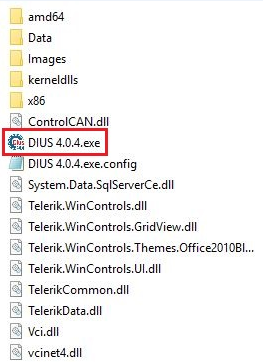
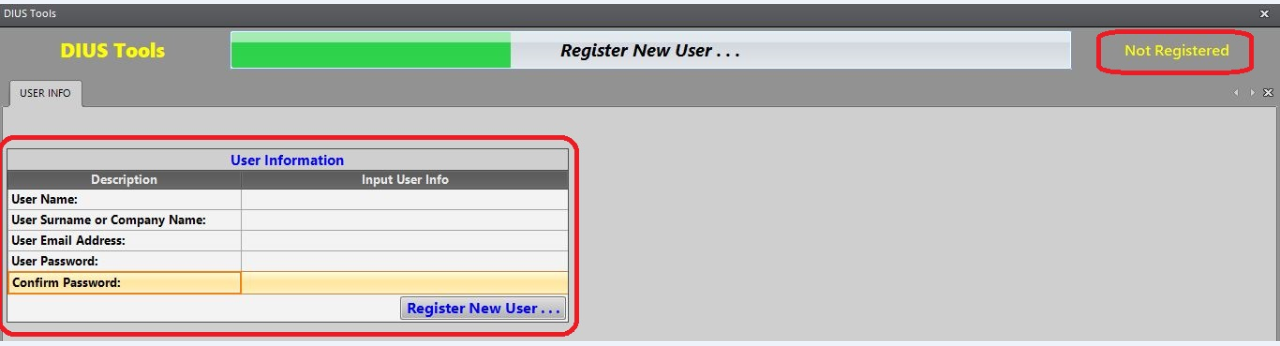
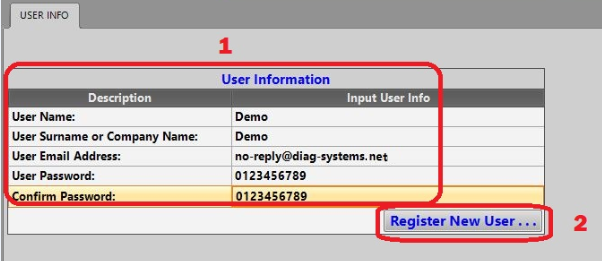
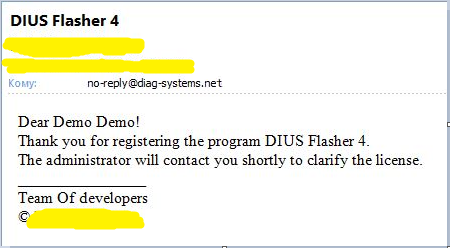


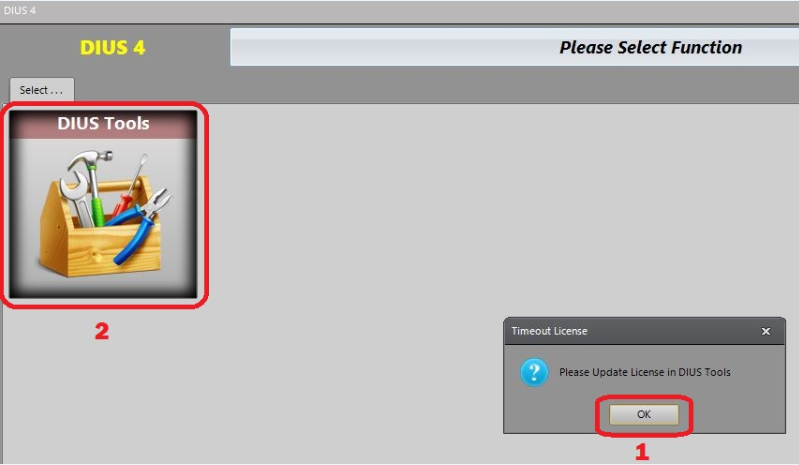 Update the DIUS Tools.
Update the DIUS Tools. Updating in progress.
Updating in progress.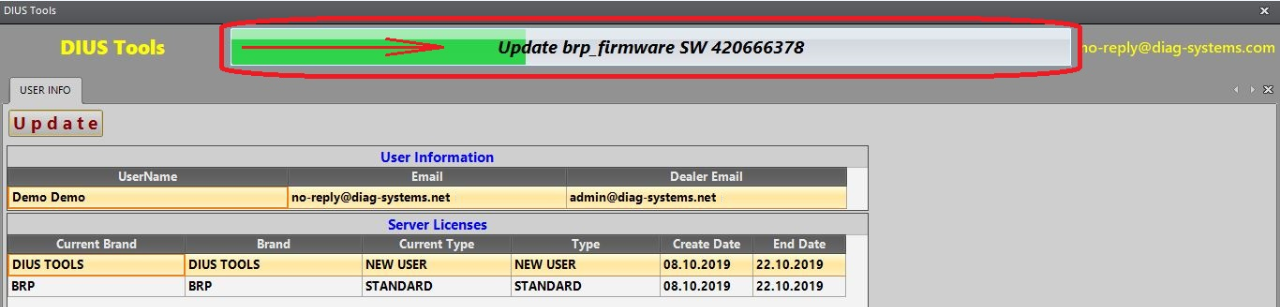 Close DIUS Tools after Update Complete.
Close DIUS Tools after Update Complete.
 Open ECM Firmware.
Open ECM Firmware.

 If you are not yet our customer, then you can buy any version of DIUS 4, or only one firmware (or several firmware) on our website
If you are not yet our customer, then you can buy any version of DIUS 4, or only one firmware (or several firmware) on our website