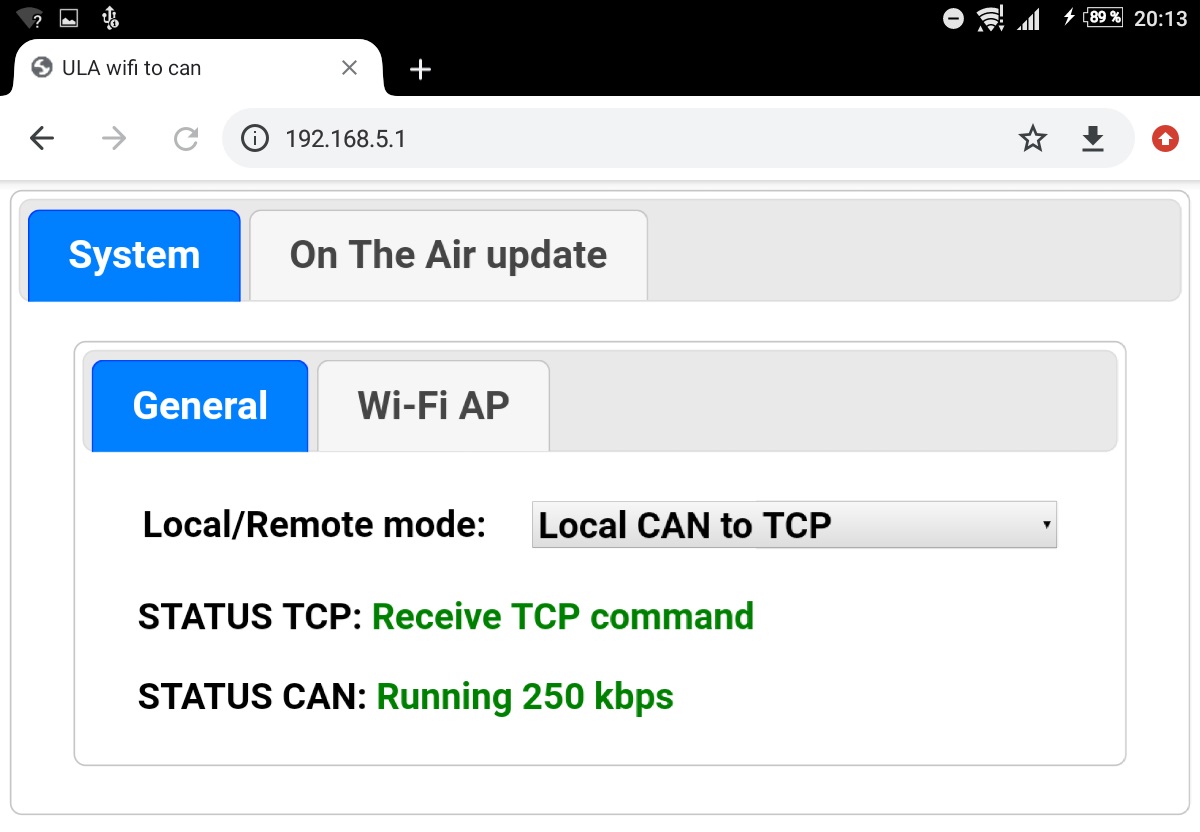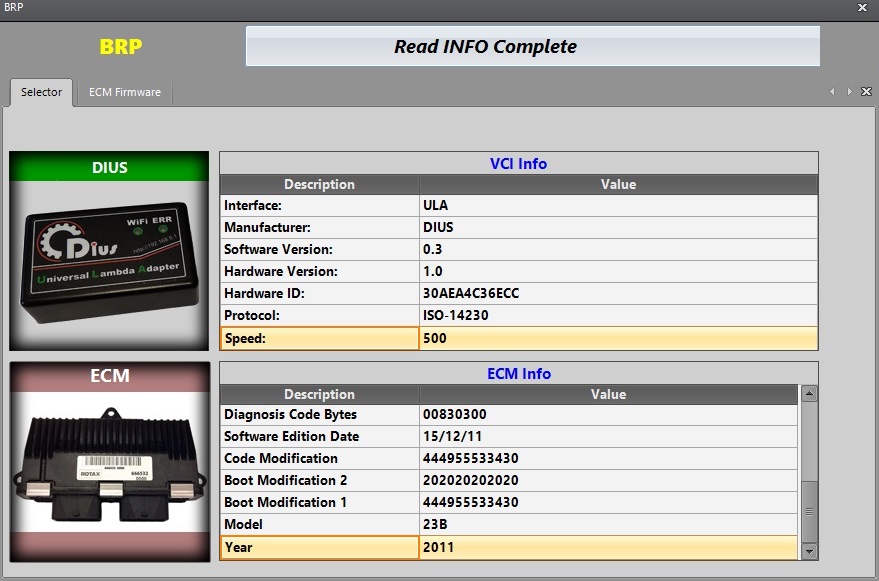| Main » Files » Instructions |
| 10.05.2024, 10:07 | |
Firmware ULA - DIUS WiFi and Its Configuration DIUS WiFi- is a firmware for ULA designed to create a bridge between the diagnostic CAN or K-Line bus and a local or remote computer via WiFi network. It is intended to work with DIUS Flasher and is planned to work with BUDS2 over WiFi. The replacement (acquisition, update) of the firmware is carried out similarly to the material in the article "Factory Firmware ULA." All settings for performing operations are done similarly (settings made in the previous firmware update session are preserved). Let's consider the main settings page. Here we choose how to operate:
You can also see the TCP exchange status and the CAN bus exchange status.
In DIUS, we can see the ULA device. By clicking on it, the bus is polled, and we can see the detected modules. We can then proceed to work with them.
| |
| Views: 414 | Downloads: 0 | Rating: 0.0/0 | |
| Total comments: 0 | |