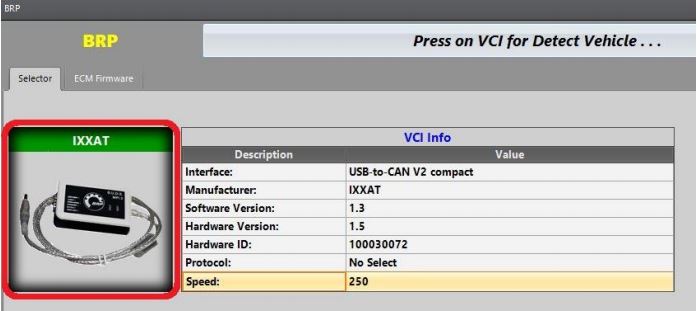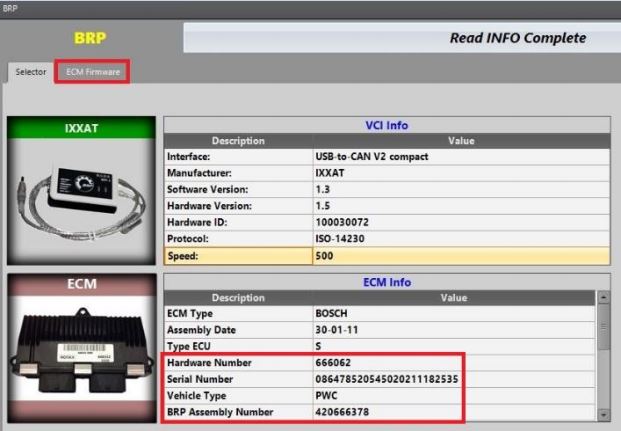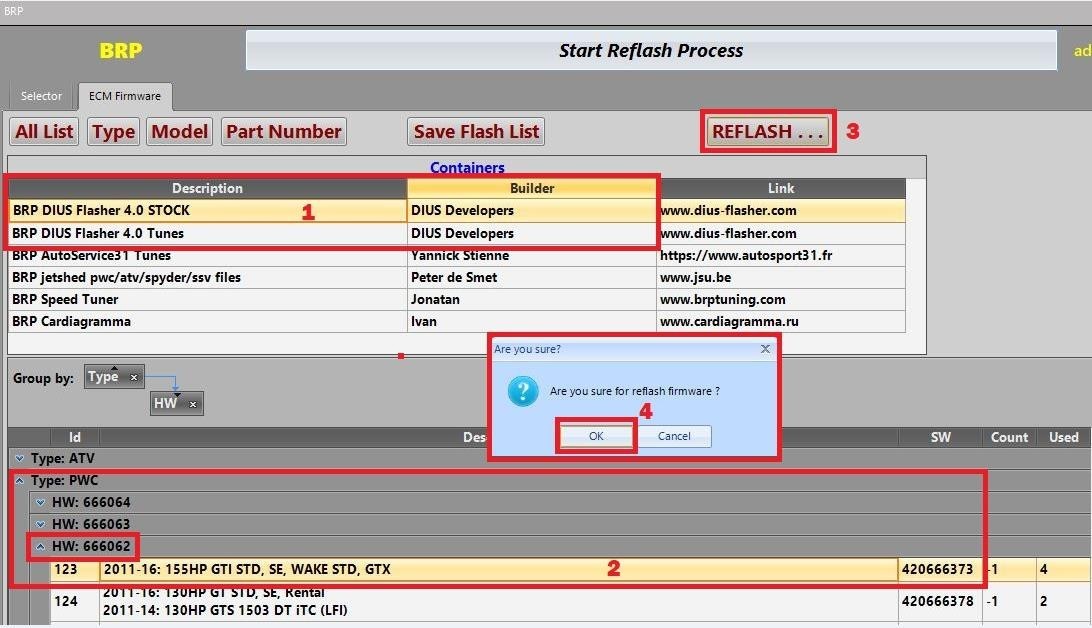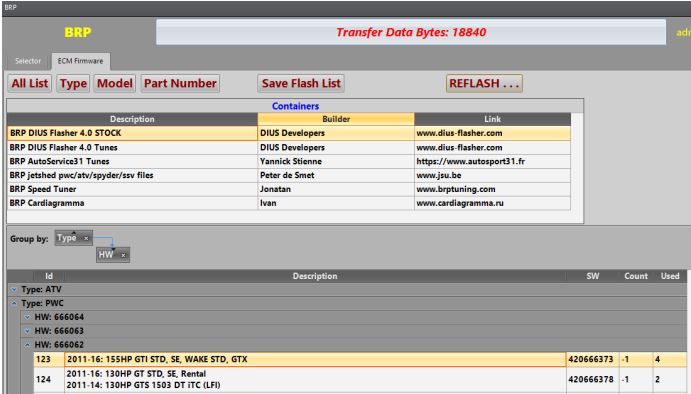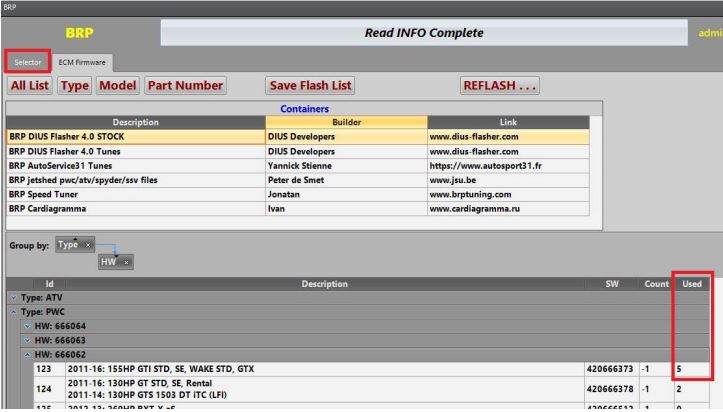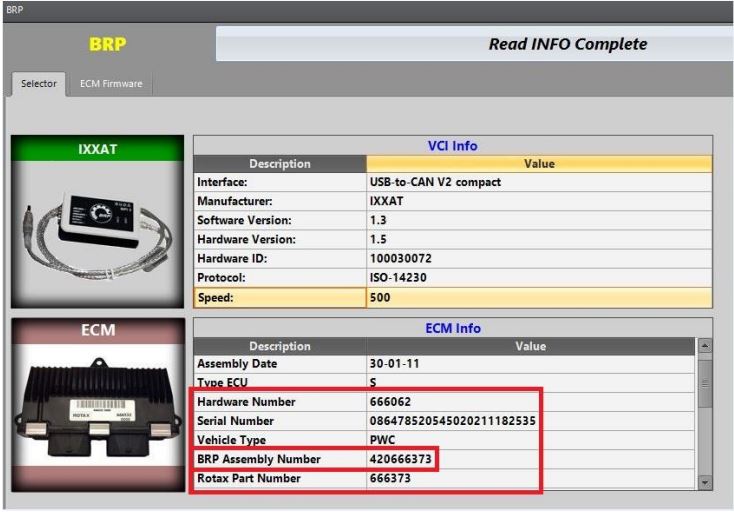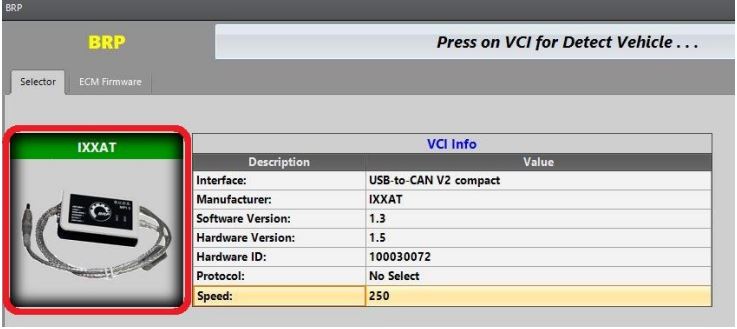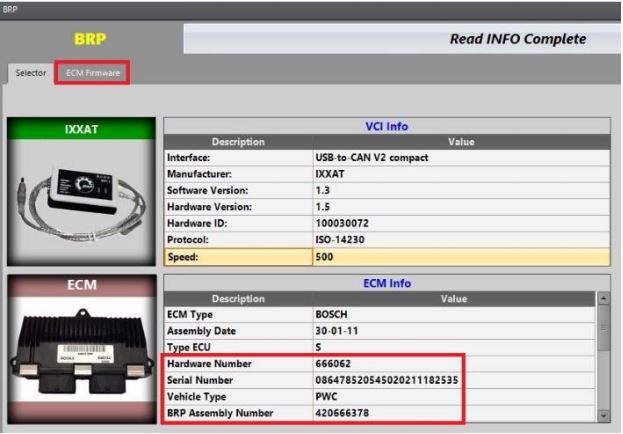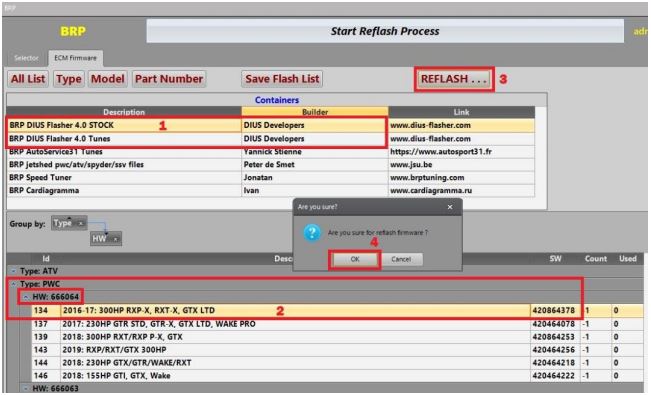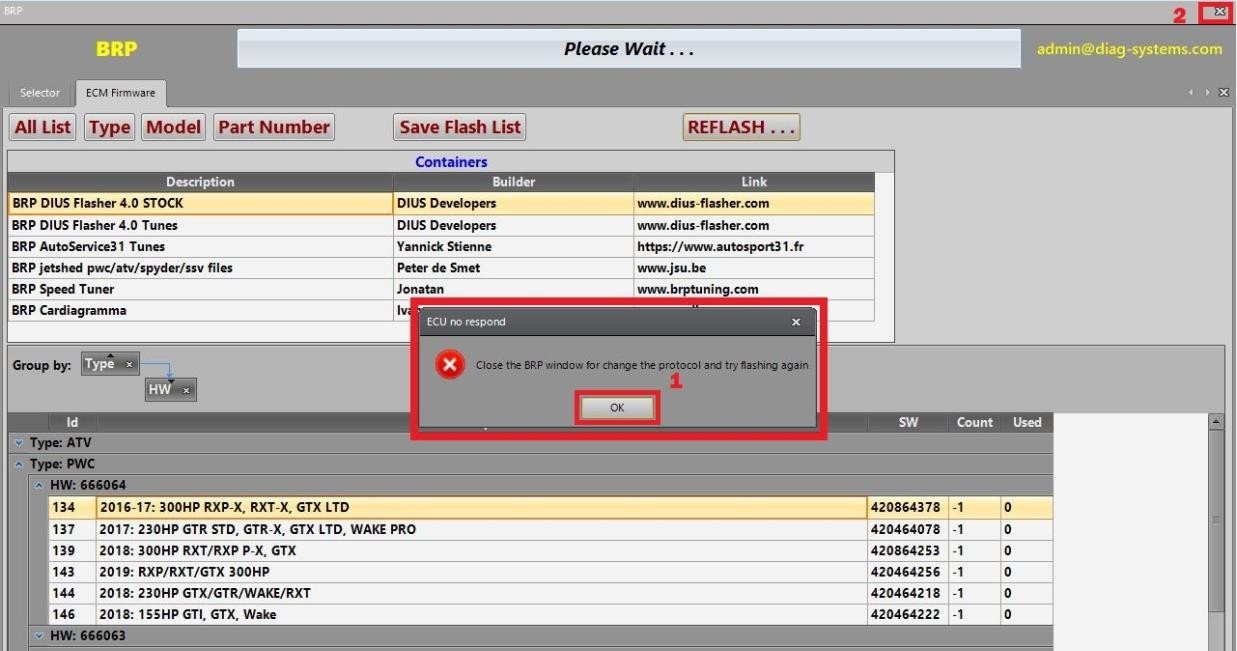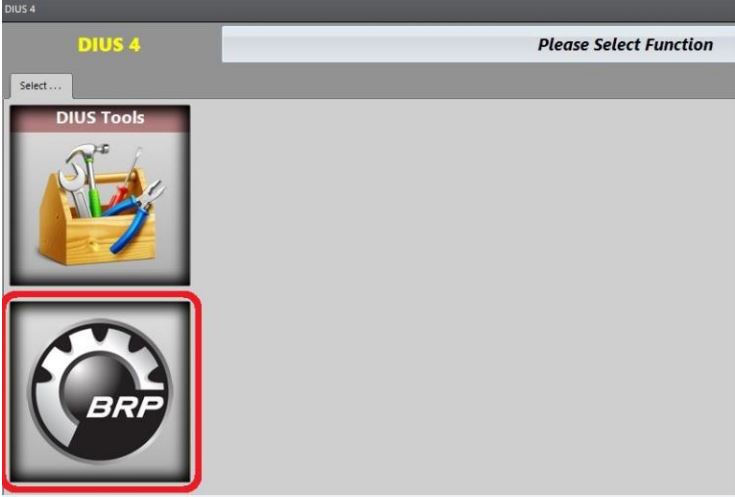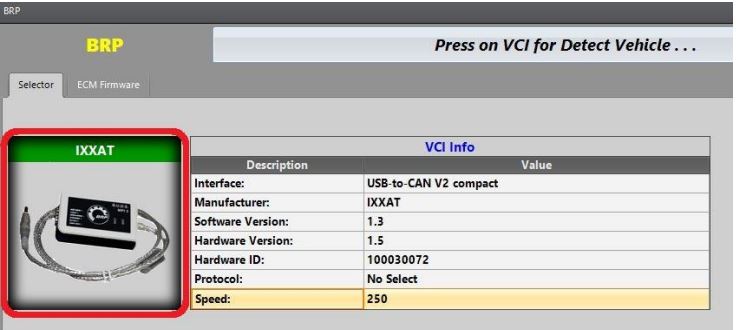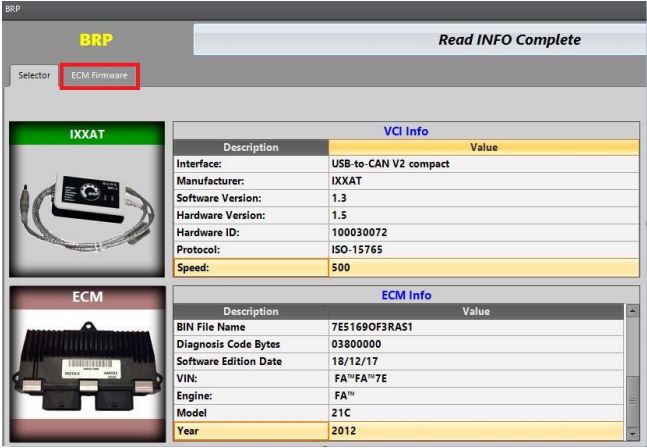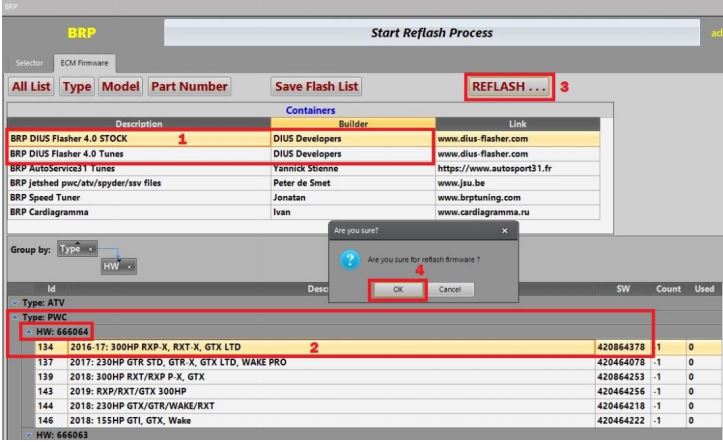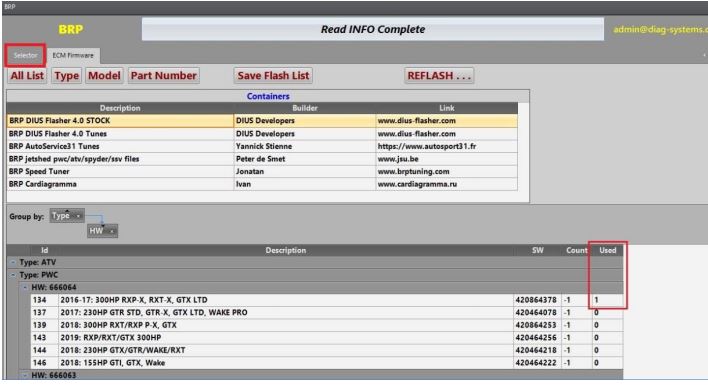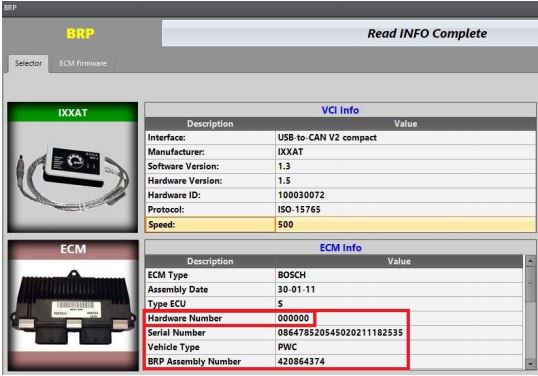| Main » Files » Instructions |
| [ Download from this server (11.83 Mb) ] | 14.11.2019, 20:55 |
The ECM Hardware number (HW) is an important parameter of ECM BOSCH Motronic ME17.8.5. Each firmware (SW) is designed for ECM with a specific Hardware number.
DIUS 3 software allowed ECM programming only with firmware that was designed for the same HW number as the programmable ECM. Neglect of this restriction led to the failure of the ECM.
DIUS 4 software supports firmware programming for ECMs with a different HW (changing the HW during process). Currently, in BRP vehicles are used ECMs
BOSCH Motronic ME17.8.5 with Hardware numbers 666060-666067. Depending on the HW numbers of ECM and Firmware, reprogramming of ECM can be done in one or two passes.
ECM Reflash 1 pass is used in the following cases:
ECM Reflash 2 passes is used in the following cases:
ECM Reflash 1 passConnect MPI interface to computer and to vehicle. Run DIUS 4. Press the BRP button.
You will see the data of your connected MPI. To read the electronic modules of connected vehicle, you must press the button IXXAT:
DIUS 4 will show the connected modules. Here you can see the current HW number and Firmware number (BRP Assembly Number) 420666378. In our example, we are using ECM with Hardware number 666062.
1. Select the Container. The BRP DIUS Flasher 4.0 Stock and BRP DIUS Flasher 4.0 Tunes containers are currently available. 2. Select the Vehicle type, HW number and firmware (SW) you want to load into ECM. In this example, we will use the firmware420666373 designed for ECM withHardware number 666062.3. Click on the REFLASH button. 4. Confirm your decision by clicking on OK.
Reprogramming process in progress: Attention! The vehicle falls asleep during the reflash, to avoid this you need to monitor this by pressing Start every 15-20 seconds.
The reprogramming process will be completed when the Transfer Data Bytes counter reaches 100000. After successful process completion, the status bar will change to Read INFO Complete:
Press F12 on your keyboard to refresh the ECM Firmware page. The counter Used will show +1 more used firmware.
This means that the firmware programming process is completed successfully. Open tab Selector.
Here you can see that the BRP Assembly Number has been changed from 420666378 to 420666373:
ECM Reflash 2 passesConnect MPI interface to computer and to vehicle. Run DIUS 4. Press the BRP button.
You will see the data of your connected MPI. To read the connected vehicle, you must press the button IXXAT.
DIUS 4 will show the connected modules. Here you can see the current Hardware number and Firmware number (BRP Assembly Number).
In our example, we are using ECM with Hardware number 666062. Click the ECM Firmware tab.
5. Select the container The BRP DIUS Flasher 4.0 Stock and BRP DIUS Flasher 4.0 Tunes containers are currently available. 6. Select the Vehicle type, HW number and firmware (SW) you want to load into ECM. In this example, we specifically will use thefirmware designed for ECM withHardware number 666064.7. Click on the REFLASH button. 8. Confirm your decision by clicking on OK.
Reprogramming process in progress:
Since the HW number of the firmware does not match the HW number of the ECM, after the transfer of a certain amount of data, the programming process will be interrupted by the following message: “Close the BRP window for change the protocol and try flashing again”. Click on OK and close this window.
Press the BRP button.
Press the button IXXAT to read the connected vehicle.
Open the ECM Firmware button.
The reprogramming process will be completed when the Transfer Data Bytes counter reaches 100000. After successful completion, the status bar will change to Read INFO Complete:
Press F12 on your keyboard to refresh the ECM Firmware page. The counter Used will show +1 used firmware. This means that the firmware programming process is completed successfully. Open tab Selector.
After reprogramming of ECMs with HW numbers from 666060-666062 to 666063-666067 the final HW number will be displayed as 000000. The same situation occurs if ECM with any HW number within 666063-666067 was programmed by firmware designed for a different HW number of ECM. This does not affect anything, so you should not worry.
P.S. If the ECU fell into boot mode, then in order to successfully flash it, you need to hold down START and do not release it until the end of the firmware.
| |
| Views: 5502 | Downloads: 496 | Rating: 5.0/1 | |
| Total comments: 0 | |