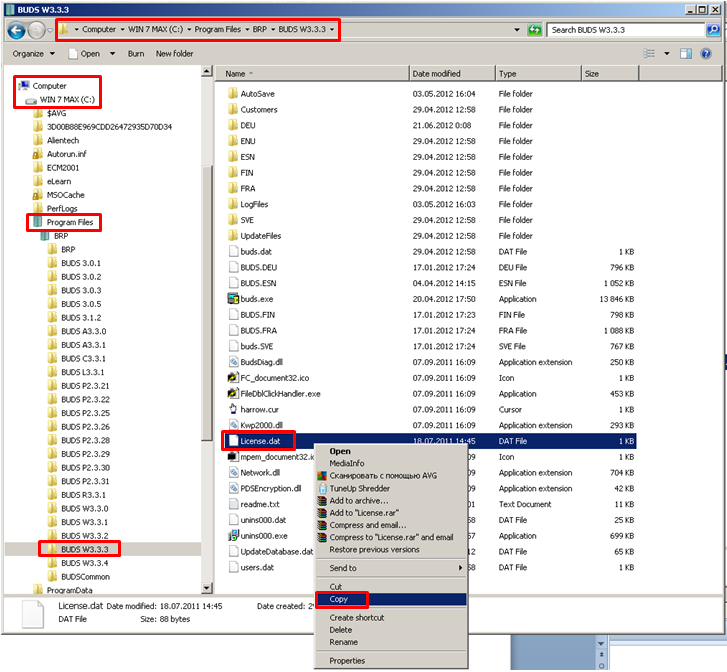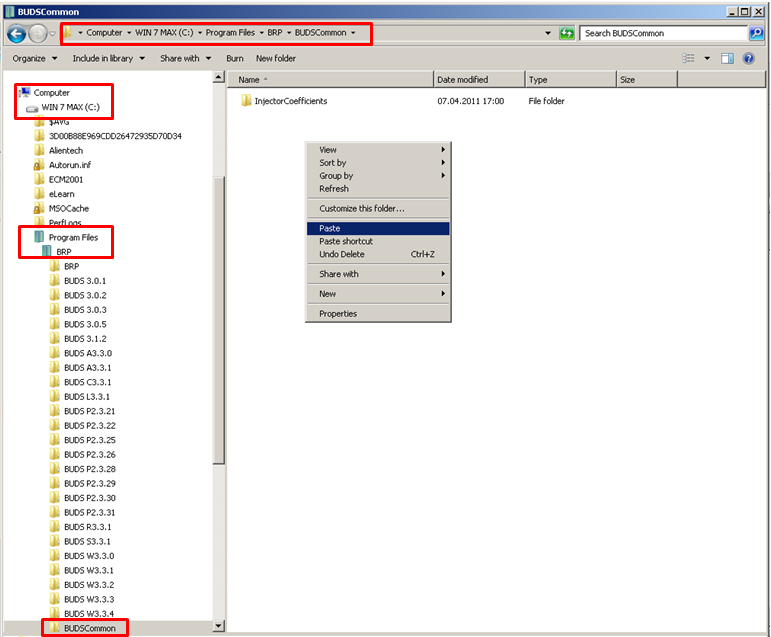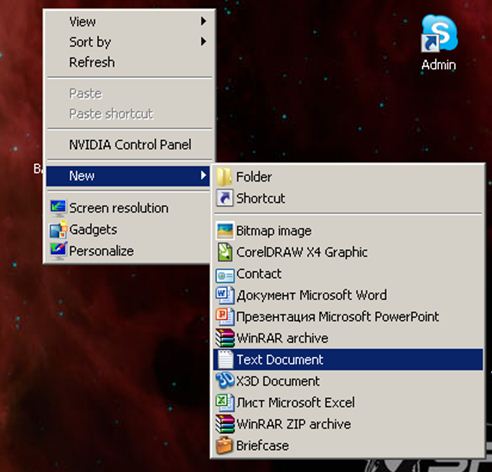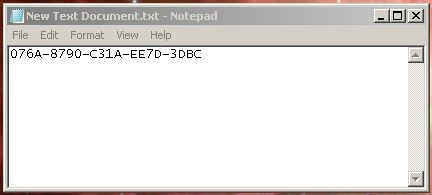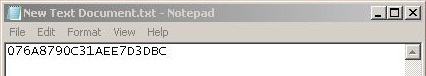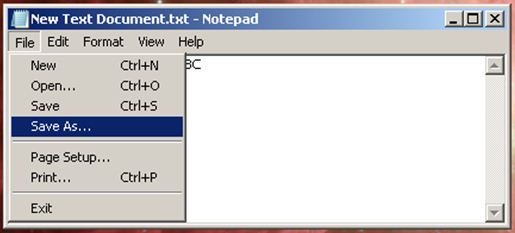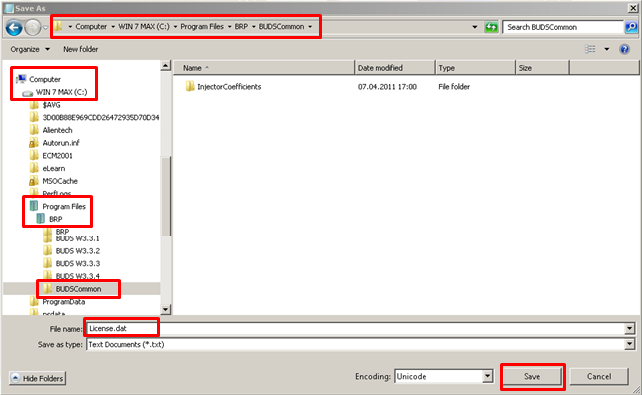| Main » Files » Instructions |
| 08.01.2013, 18:40 | |
!!! VERY IMPORTANT !!!
Each MPI adapter has a unique serial number. The license key is based on the serial number of the MPI adapter and the current date. Before you begin to install the license key check the date settings on your computer. If the date on your computer will not match the actual date the program will tell that you are trying to install the wrong license or expired license. Method 2 (file "License.dat").Introduction.
These instructions will be useful in such cases: 1. License key did not installed within 24 hours and the program reports that the license has expired. 2. You have installed a new version of B.U.D.S. and is necessary to transfer your license to new program. 3. You want to transfer your license key to another computer (buying a new laptop, sale of diagnostic equipment). 4. Falling of Windows operating system on your computer or any other reason related to the performance of your computer. 5. Other cases in which it is impossible to install a license key by Method 1 (normal).
IMPORTANT! There are two versions of B.U.D.S. programs: BUDS P2.3.xx (hereinafter version 2) and BUDS x3.x.x (hereinafter version 3) (where xx - the subversion numbers of the program). It is possible to transfer the license only inside the appropriate version of B.U.D.S. program: license from the 2-nd version can not be transferred to the 3-rd version, and vice versa.
How to install a license after 48 hours.
There are two ways to transfer the license using the license file "License.dat". First way (easier) We first consider an easier way. An easier way - if you have computer with installed license key and you need to transfer the license to a new version of B.U.D.S. program or to another/new computer (cases 2 and 3). 1. Prepare your computer. If you will transfer your license to another/new computer, you must first install IXXAT driver and B.U.D.S. software. To transfer the license from "old" B.U.D.S. program (let us assume x3.x.x) to the new version , at first install it (new version). 2. On your computer, open the folder with the B.U.D.S. program, which has already installed license. Disc C: > Program Files > BRP > BUDS x3.x.x . (In my example BUDS W3.3.3 ).
3. Copy the file License.dat (or License) to the clipboard (if you want to transfer your license to the new program) or Send to (flash memory) if you want to transfer your license to another computer. 4. Open the folder BUDSCommon. Disc C: > Program Files > BRP > BUDSCommon .
5. Paste the file License.dat . That's all. Second way
Now consider the second way - if you do not have the ability to copy a file License.dat, but you have a license key (cases 1,4,and 5).
License.dat file can be created manually.
Below is an example of how look like B.U.D.S.'s license key: 076A-8790-C31A-EE7D-3DBC
1. Prepare your computer (install IXXAT driver and B.U.D.S. software). 2. On an empty part of the desktop, click the right mouse button, select New > Text Document.
3. Open it. 4. Copy your license key into a New Text Document.
5. Remove all dashes from the text of the key (ex.: 076A8790C31AEE7D3DBC).
6. In the top menu, click "File". 7. From the drop-down list, choose "Save As...".
8. Open the folder BUDSCommon. Disc C: > Program Files > BRP > BUDSCommon . 9. Replace the name "New Text Document.txt" on "License.dat".
10. Click on "Save".
That's all. Empty "New Text Document" on the desktop can be deleted.
| |
| Views: 6871 | Downloads: 0 | Rating: 0.0/0 | |
| Total comments: 0 | |