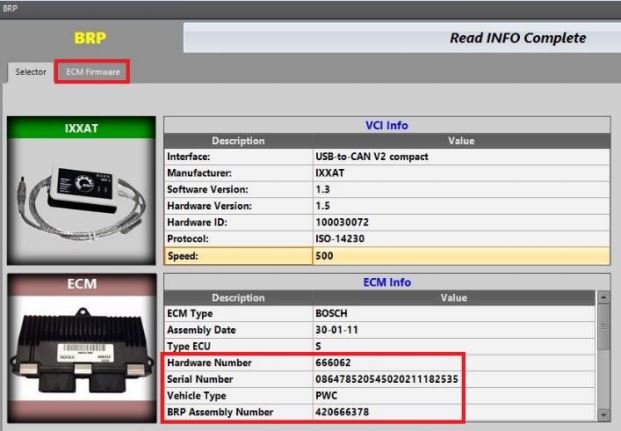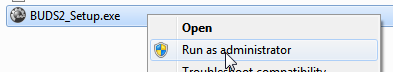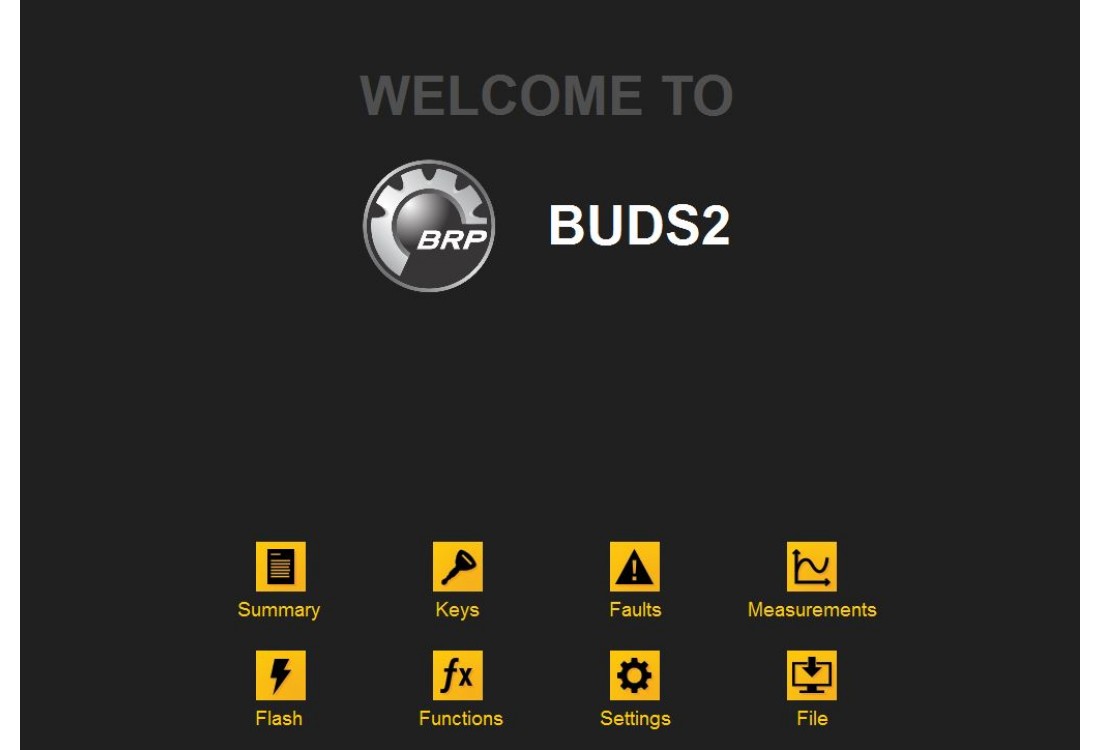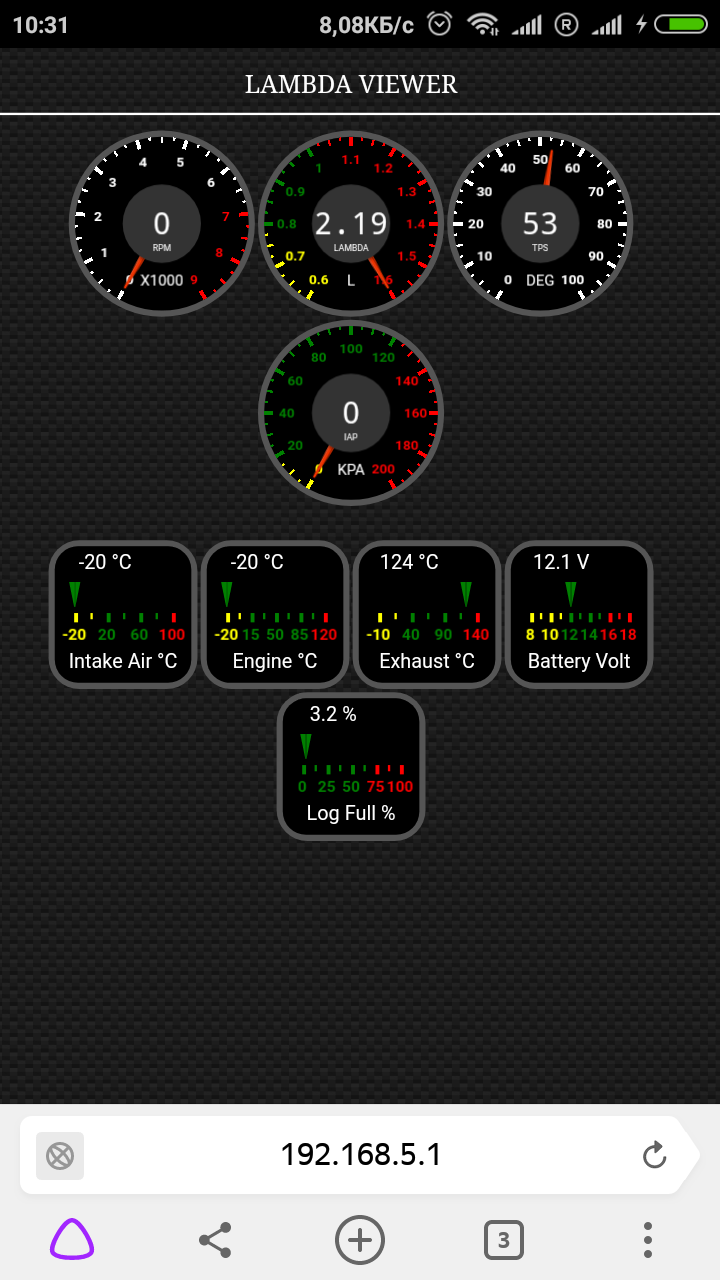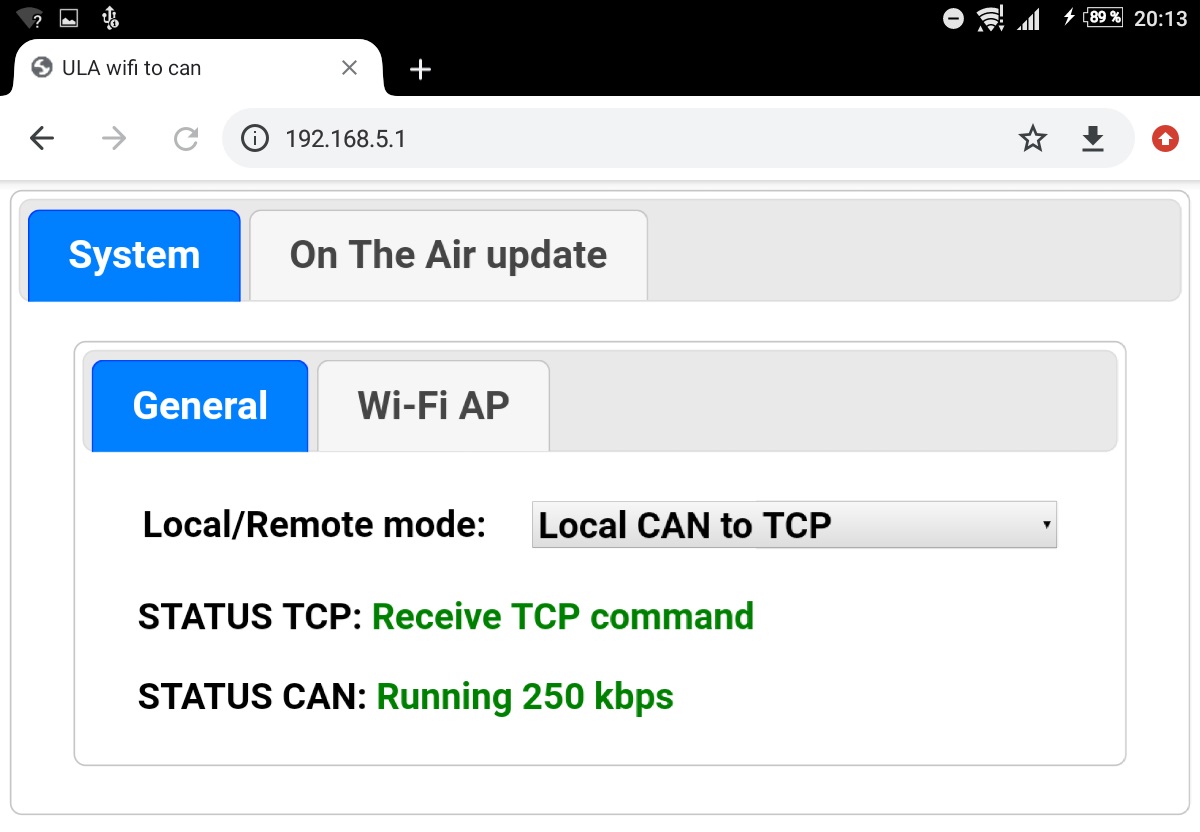| Main » Files » Instructions |
| Entries in category: 19 Shown entries: 11-19 |
Pages: « 1 2 |
Sort by: Date · Name · Rating · Comments · Downloads · Views
|
|
|
|
|
|
|
You need to return the device ULA to Factory mode.
|
|
Factory Factory firmware for ULA is designed for factory testing of the device and for obtaining the initial firmware from the server. The new device you receive comes with the Factory firmware preloaded. Let's see how to set up ULA and load one of the firmwares.
|
|
BRP Lambda to WiFi BRP -firmware for ULA, designed to transmit and display oxygen content (Lambda) values and engine operation parameters (temperature, TPS, etc.) via WiFi to any device (phone, tablet, computer), as well as saving the vehicle operation log in flash adapter memory for further data loading and processing. It is used to create ideal fuel injection maps for your vehicles.
|
|
Firmware ULA - DIUS WiFi and Its Configuration DIUS WiFi- is a firmware for ULA designed to create a bridge between the diagnostic CAN or K-Line bus and a local or remote computer via WiFi network. It is intended to work with DIUS Flasher and is planned to work with BUDS2 over WiFi.
|
|
If you have not installed a license key within the specified period (24 hours), and the program displays a message that the license key has expired, we are recommend to use Method 2 (file "License.dat"). These instructions will be useful in such cases: |